Smart Search:
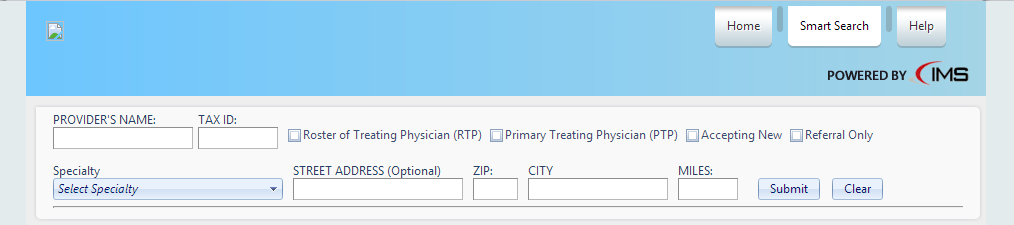
You can search with the following parameters;
| Provider's Name | Enter the exact name or any part of the Provider's Company Name or Last Name. Like clinic, hospital, Lee, etc. Minimum 3 characters. | ||
| Provider's Tax ID | Nine numeric characters of Tax ID. No dashes. | ||
| Roster of Treating Phycians (RTP) | Check if you wish to include in the search. | ||
| Primary Treating Phycians (PTP) | Check if you wish to include in the search. | ||
| Accepting New patients | Check if you wish to include in the search. | ||
| Referral Only |
Check if you wish to include in the search. |
||
| Specialties |
To select a specialty, click on the drop-down list labeled Select Specialty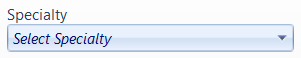 |
||
The Specialty list display will open, allowing you to select one or more specialties.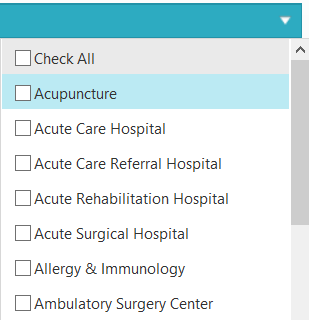 |
|||
|
If you select Check All, the specialty will display as "all items checked". After selecting a specialty, a link will appear at the top right of the drop-down menu. 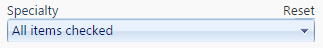 |
|||
If you selected a number of Specialties, the number of items checked will be displayed in the message.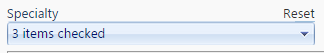 |
|||
| Street Address |
This optional field is basically the starting address together with the City and Zip Code, when you click on the Provider's map.
|
||
| Zip Code |
When you enter the Zip Code, the City's name populates. This is also required in determining the Zip Code radius.
|
||
| Miles |
When you enter the Miles, the system finds the Providers within the Miles radius.
|
||
| Submit |
When you click the button, the system will process your search based on the parameters you entered. See Search example below. |
||
| Clear |
When you click the button, the system clears the previous search.
|
||
| Search Example |
This example has the following search parameters (highligthed with red square bar.); Specialty=Ambulatory Surgery Center, Zipcode=92630 and Radius=30 miles. It has 5 results. 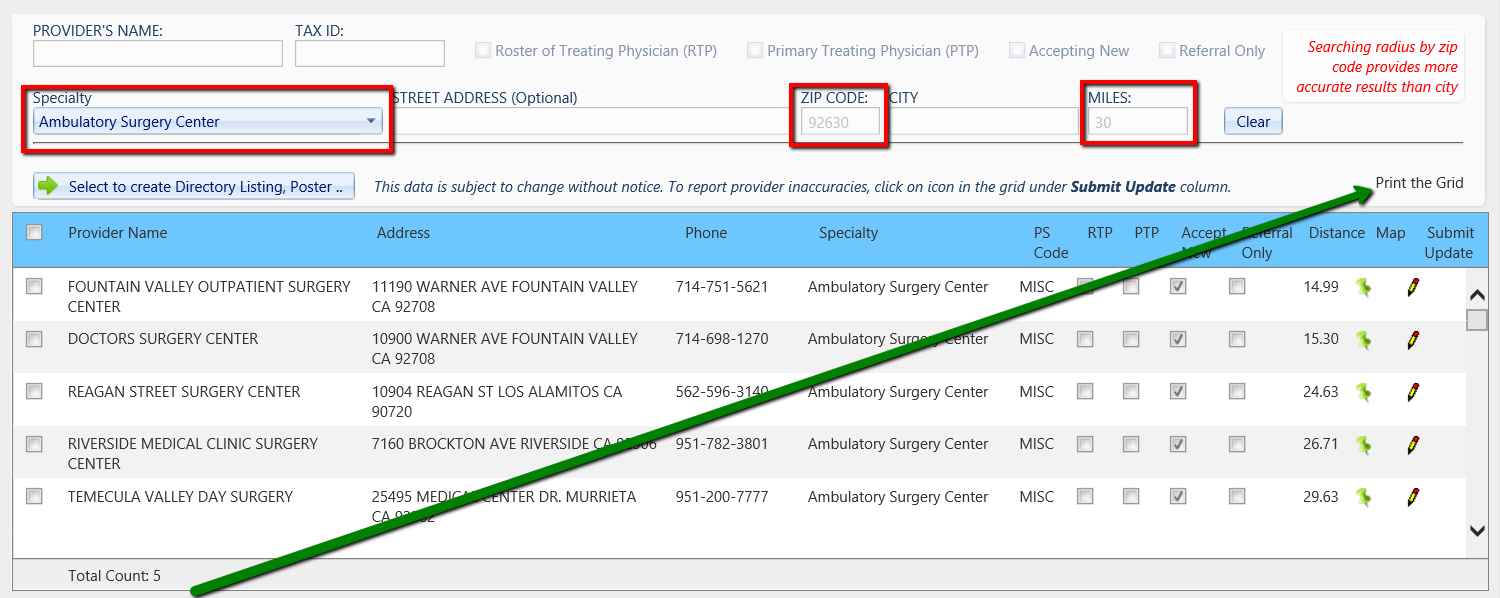 |
||
| Print the Grid | Print the Grid is a report (see below). Use the check-mark to select the provider(s) to be included in the report.
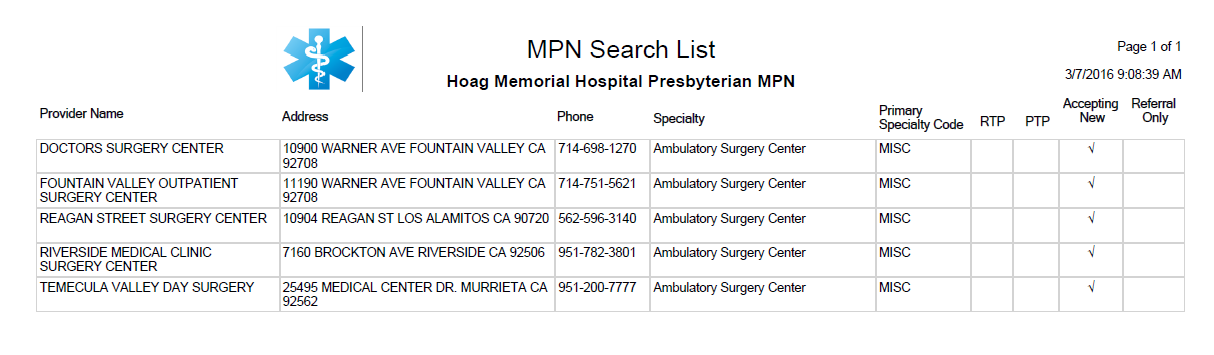 |